






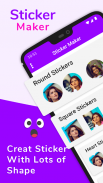



Sticker Maker - Personal Photo Sticker Creater

Deskripsi Sticker Maker - Personal Photo Sticker Creater
Make your own WhatsApp sticker collection with Sticker Maker. Create stickers from own photos, add text, decoration items and more.
How to use this Sticker Maker
👉🏿 Open the app and click "Create New Pack" button
👉🏿 Enter Pack name and Hit OK button
👉🏿 Click on "+" icon and Pick image from Gallery
👉🏿 Crop image from multiple crop options like Circle crop, Rectangle Crop, Free Hand Crop and Hit Crop Button
👉🏿 Choose Different Shape Stickers like Heart Shape Stickers, Diamond, Hexagon, Triangle, Star Shape Stickers
👉🏿 Use the sticker editor to design your own sticker. Sticker Editor has following options to use :
⚡. Beautiful decoration icons to add love, swag, beard, happy birthday images on your own stickers
⚡. Add text on your Stickers with beautiful fonts.
⚡. Add emojis on your stickers to show your mood.
⚡. Erase background with background eraser tool to make your sticker more attractive
⚡. Use paint brush tool to draw art on sticker
👉🏿 When you are done click on Save button
👉🏿 Click Add to WhatsApp to add sticker on WhatsApp to use them.
It is best custom sticker maker, my sticker maker, Image to sticker maker.
Make Photo sticker with easy steps. Create personal stickers, Shape Sticker Maker, Make Text Sticker with Text sticker maker,Make Stylish text Stickers.
Its My Sticker Maker App to Create Your Own Photo Stickers.
Name Sticker Maker app helps you to make Sticker of Your Name.
Disclaimer: This application is not associated with WhatsApp Inc. in any way and is developed and maintained by a third party.
Note: This app allows users to create their own stickers using images, text, emojis etc. The content created by users are stored on their own phones and Sticker Maker cannot view, manage or delete them. Users are responsible for the content created by themselves.
If you have any issue or suggestion then mail us at app.ly.apps007@gmail.com
Buat koleksi stiker WhatsApp Anda sendiri dengan Sticker Maker. Buat stiker dari foto sendiri, tambahkan teks, item dekorasi, dan lainnya.
Cara menggunakan Pembuat Stiker ini
👉🏿 Buka aplikasi dan klik tombol "Buat Paket Baru"
👉🏿 Masukkan Nama paket dan tekan tombol OK
👉🏿 Klik ikon "+" dan Pilih gambar dari Galeri
👉🏿 Pangkas gambar dari beberapa pilihan pangkas seperti Pangkas lingkaran, Pangkas Persegi Panjang, Pangkas Tangan Bebas dan Tombol Pangkas Tekan
👉🏿 Pilih Stiker Bentuk Berbeda seperti Stiker Bentuk Hati, Berlian, Segi Enam, Segi Tiga, Stiker Bentuk Bintang
👉🏿 Gunakan editor stiker untuk merancang stiker Anda sendiri. Editor Stiker memiliki opsi berikut untuk digunakan:
⚡. Ikon dekorasi yang indah untuk menambahkan cinta, barang curian, jenggot, gambar selamat ulang tahun pada stiker Anda sendiri
⚡. Tambahkan teks pada Stiker Anda dengan font yang indah.
⚡. Tambahkan emoji di stiker Anda untuk menunjukkan suasana hati Anda.
⚡. Hapus latar belakang dengan alat penghapus latar belakang untuk membuat stiker Anda lebih menarik
⚡. Gunakan alat kuas cat untuk menggambar seni di stiker
👉🏿 Setelah selesai klik tombol Simpan
👉🏿 Klik Tambahkan ke WhatsApp untuk menambahkan stiker di WhatsApp untuk menggunakannya.
Ini adalah pembuat stiker kustom terbaik, pembuat stiker saya, Gambar untuk pembuat stiker.
Membuat stiker foto dengan langkah mudah. Buat stiker pribadi, Pembuat Stiker Bentuk, Membuat Stiker Teks dengan pembuat stiker Teks, Membuat Stiker Teks Bergaya.
Ini My Sticker Maker App untuk Membuat Stiker Foto Anda Sendiri.
Aplikasi Name Sticker Maker membantu Anda membuat Sticker of Your Name.
Penafian: Aplikasi ini tidak terkait dengan WhatsApp Inc. dengan cara apa pun dan dikembangkan dan dikelola oleh pihak ketiga.
Catatan: Aplikasi ini memungkinkan pengguna untuk membuat stiker sendiri menggunakan gambar, teks, emoji dll. Konten yang dibuat oleh pengguna disimpan di ponsel mereka sendiri dan Pembuat Stiker tidak dapat melihat, mengelola, atau menghapusnya. Pengguna bertanggung jawab atas konten yang dibuat sendiri.
Jika Anda memiliki masalah atau saran, kirimkan kami melalui email di app.ly.apps007@gmail.com
























